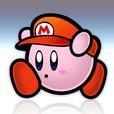Leaderboard
Popular Content
Showing most liked content on 06/12/17 in all areas
-
3 pointsGreetings everyone! As of today, June 11th of 2017, Solero.me is officially back! One of the main reasons we've brought it back is because we believe it's important to provide a community in which the staff itself is active and productive. We also strongly believe in equal and fair treatment for all of our members. Since Solero is being re-founded by some of the community's most reputable members, and top contributors, we expect to provide a productive environment without discrimination. Everyone is more than welcome here as long as they conform to our community guidelines! Also be sure to join our discord server where you can easily talk to any member of Solero, including the staff themselves, and where you can ask quick questions about anything.
-
2 pointsThis is actually a really nice song, Mandy Harvey got the golden buzzer on AGT, I think it's really nice and soothing. Click on the spoiler to watch the video.
-
2 pointsFChat (Free Chat) Yeah, let's flood into the topic. First, hook up the prerequisite. REQUIRMENTS / PREREQUISITE: Set up the Chat Server, recommended OpenFire - Follow this tutorial to setup OF : Secured Private Chat System (Server) [General] Flash Player A CPPS setup, working with a working server/emulator. Let's go. Even though it can be easily done with AS2 too, am not expert in AS2 so am not gonna touch that concept, any contributor could contribute one to AS2 if you wish :). This part is for AS3. Client stuff first: Add the files in this archive to Play/v2/Client FChat.rar Edit Play/v2/Client/Dependencies.json accordingly as given below. Open Dependencies.json Find these lines { "id": "engine", "title": "Engine" }, Below that add these lines (ie, after that '},') { "id": "FChat", "title": "Free Chat - PC" }, . Now go to your Play folder, ie play.localhost (if you are using XAMPP - htdocs/play) Place all the files in the below archive in it. Converse.rar jquery.min.rar Now open the play html codes, that must be on the same Play folder (usually index.html in play page) Add these codes between <head> and </head> <script src="jquery.min.js"></script> <script type="text/javascript"> function FChatInit($s) { $args = $s.split("<!delimiter!>"); require(['converse'], function (converse) { converse.initialize({ bosh_service_url: 'http://localhost:7070/http-bind/', // Please use this connection manager only for testing purposes i18n: locales.en, // Refer to ./locale/locales.js to see which locales are supported show_controlbox_by_default: true, roster_groups: true }); }); var _$ = setInterval( function() { var $$ = $(".conversejs"); if ($$ !== false) { $(".conversejs").fadeOut(); $("#converse-login > label").fadeOut(); $("input[name=jid]").fadeOut(); $("input[name=password]").fadeOut(); $("#converse-login > input[type=submit]").fadeOut(); $("input[name=jid]").val($args[1]); $("input[name=password]").val($args[0]); $("#converse-login > input[type=submit]").click(); $("#conversejs").fadeIn(); clearInterval(_$); } } , 100); } </script> <link rel="stylesheet" type="text/css" media="screen" href="css/converse.css"> <script src="dist/converse.js"></script> Make sure you have this param in your ClubPenguin.swf object element <param name="allowscriptaccess" value="always"> Here comes the server part: KITSUNE : Place the content in the following archive in Kitsune/ClubPenguin/Plugins FChat.rar For other server emulators, just request me on comments I'll make one. Here are some pictures of this chat FEATURES Secured Login, the password used for each penguin on every login is one time usable and gets changed per every use Auto logs you into PC Very secured private Chat system Supports encryption (encrypted message transfer) 100% compatible with both AS2 and AS3 Supports emojis Chats can be moderated, and also have mods with special privillages Have it's own admin control panel Highly stable, extensible, have various of useful plugins like Chat Filter we used in Flippr, but that didn't work out as it converted "hello" to "****o" lol. If you have any doubt, issues, or concerns about this just comment. While using this chat system or protocol you must give credits to me (dote) or flippr, to use this.
-
2 pointsTemplate for creating support topics Your question: Brief overview of the problem which needs to be solved. Screenshots of the problem: Provide screenshots of the problem. If the issue is client related (for example your loader is stuck on a blue screen), your screenshots should include the network traffic showing in developer tools in your web browser (F12 for Chromium & Firefox based browsers). Firefox Chrome Your screenshot is no use if all it includes is the Club Penguin client displaying a Penguin Not Found or Password Incorrect error! Terminal output: If your game/login server is giving an error, it is obviously helpful to provide this error in your support topic, but you should also include the rest of your terminal output (or at least include 10-20 lines of output before the error), as this can also give people more insight into what the issue may be. Code: Providing code related to your problem is very important, without this, people usually cannot help you. If you don't know exactly what part of your code is causing you a problem, you can zip up whatever project you're working on and attach it to the thread. For example, if Kitsune is running into a fatal error, or if your actionscript code isn't working as expected. Remember to put any code pasted directly into your post in a code block! What you've tried so far: List out everything you've tried so far to fix the issue, if you've tried nothing, leave this section. Good luck in your bug squashing & error fixing! Topic last updated: 06/11/17
-
1 pointFLogin - Secured Captcha Based Login System In this tutorial I'll provide you information to set up my Secured Captcha-RSA protected Login-System. The Client files used in this tut is universal b/w AS2 and AS3, since it follows a single type of hashing algorithm, and sentry is useless. I'll highlight on using this with Kitsune [AS3], this can easily be ported to other CPPS (request the developer to post one), next update of Times C# will automatically integrate this System SCREENSHOTS With Google reCaptcha Without Google reCaptcha PREREQUISITES : A : login.swf : (i) [WITHOUT GOOGLE RECAPTCHA] https://i.succ.in/ONYTd4gr.rar (ii) [GOOGLE RECAPTCHA] https://i.succ.in/O7fZS0Ge.rar B : A CPPS server emulator - Kitsune, Nitro, or Times (sorted in ascending order) C : A database system. D : Crypto.rar : https://i.succ.in/ONxgo2cY.rar E : Login.php : https://i.succ.in/ONQNEVrn.rar F : Play.rar : (i) [WITHOUT GOOGLE RECAPTCHA] https://i.succ.in/ONX2SRYG.rar (ii) [GOOGLE RECAPTCHA] https://i.succ.in/O7iGcWgq.rar G : RSA_keys.rar : https://i.succ.in/ONvjcuTa.rar INSTRUCTIONS : 1. General Instructions INSTRUCTIONS FOR [GOOGLE RECAPTCHA] INSTRUCTIONS FOR [WITHOUT GOOGLE RECAPTCHA] 2. KITSUNE INSTRUCTIONS : DETAILS ABOUT THIS SYSTEM: # NOTES: If you use reCaptcha Version You must edit SITE_KEY and SECRET_KEY in login.swf (com.clubpenguin.login.Login.as) and login.php (play/login.php) resp. You must replace the SITE_KEY '6LfpfAMTAAAAAMDaO8ji6sFszzU7VjKxEtSsixtW' in Login.as and "secret" => '...' in login.php I recommend you to follow Google's reCaptcha docs https://developers.google.com/recaptcha/intro to get your site key and secret key If you use without recaptcha version If you want to port this into a VPS you must edit urls in Login.swf, database information in Captcha.php, Login.php, Securimage.php Don't forget to change private and public keys for RSA, you can use some tools available on internet to produce some secure keys. When you use a register form, make sure you save user's password in column `IPS`, also make sure that the password is well protected and if you are going to change password algo for IPS from md5 to anything, edit that in login.php to
-
1 point
-
1 pointThere are quite a few ways to compromise someones security using a fake image which IPS allows. Please consider disabling adding images via urls.
-
1 pointKatana a free, open-source screenshot utility Katana is a free, open-source, user friendly screenshot utility for macOS (Windows support soon™). Katana is built using the latest web technologies (such as HTML5, Node.js and Electron) - resulting in a fast, stable and smooth application experience. Upload a screenshot directly to various image hosts with an assignable hotkey, or just simply drag and drop your image file onto the menubar. Your image will be uploaded in seconds and copied directly to your clipboard. Other features include URL shortening via hotkey (goo.gl/is.gd), automatic updates, start at login, and more. For more information & downloads, please visit https://getkatana.com/. We also have a GitHub repository, located here - contributions welcome. Feel free to ask any questions, request features, or offer constructive criticism.
-
1 pointDon't want to stay up late at night because I don't want to be tired all day tomorrow.. But if I log off Solero and take out my contact lenses, brush my teeth and put the alarm on my phone, it makes my brain stay up for another 3 hours or more. However I could sleep right now in this chair in my contact lenses and risk being blind but yet wake up tomorrow morning NOT tired. :(
-
1 pointThis file have all the New CP rooms, just extract on your play/v2/content/global/rooms. Zippyshare: http://www65.zippyshare.com/v/z4rVcxge/file.html VirusTotal: https://www.virustotal.com/pt/file/af02778747e26c6e6e0f7535413c3193efd5aac03058d71c98f8a601ecf0fb1a/analysis/ It can be used for AS2 or AS3, the actions are fully working. (I gonna post the Old CP files too)
-
1 pointReally simple small 'tutorial' Now as an example, I've seen people use this: <form method="post" action="<?php echo $_SERVER['PHP_SELF']; ?>"> <!-- form contents --> </form> Please NEVER use this. This is vulnerable to XSS because there's no htmlentities. The xss code gets reflected and executed. What you should do: <form method="post" action="<?php echo htmlentities($_SERVER['PHP_SELF']); ?>"> What happens is that the htmlentities breaks the <script> part of a xss injection. The injection then will not work. You can also use strip_tags. Example of mysql real escaping: $xdd = $_POST["xdd"]; $xdd = mysqli_real_escape_string($xdd); $xdd = htmlentities($xdd); You can also add some javascript stuff to your register. I created some javascript register here: https://pastebin.com/EWs5RgSS This includes: Disallow special characters Max length Password generator Email can only contain regex These also make xss impossible
-
1 point
-
1 pointDon't even try to help this person. She will keep bugging you and she will eventually insult you. Many people told her 'no'
-
1 pointPlease take a look at this topic. If you want help, we need more details, follow what's listed in this topic.
-
1 point
-
1 pointThought I'd tell everyone how to enable status updates since lots of people will be asking. Firstly, click on your profile, and then click on 'edit profile'. Secondly, switch the tab to enable status updates. You should now be able to post status updates. -Adam
-
1 pointIntroducing my self : Im george , 16 years old .. I like coding much and i like helping others . I understand in the following languages : JS , Node , Html and css and Perl And i'd like helping people in the community here . PM me if you have any question or if you want a developer for your cpps Good luck , George
-
1 point
-
1 pointHey Solero! Let me start my journey with all time requested AS3-Friends List (Compatible with AS2 too) CLIENT SIDED INSTRUCTIONS : Download this and paste it in media1/play/v2/client - https://i.succ.in/OIPCks8p.swf Edit your dependencies accordingly, for example Find { "id": "interface", "title": "Interface" }, After that add { "id" : "Friends", "title" : "Dote's Friends List" }, And save it. Clear your cache. SERVER SIDED INSTRUCTIONS: 1. KITSUNE: Download this rar file - https://i.succ.in/OIqEBDxU.rar Place the folder Fr into Kitsune/ClubPenguin/Plugins That's it. You are good to go. Run your login and world server, others are all automated! SCREENSHOT:
-
1 pointRemember me? Well I don't care! Hiya it's me Dote!
-
1 pointDamn, she not only exceeded my expectations, but she moved me. 100% deserved that golden buzzer.
-
1 point
-
1 point
-
1 point
-
1 point
-
1 pointCPR obviously has more users, but Vintage Penguin offers a more unique and distinguishable experience, so VP for me
-
1 pointHello! Some of you might remember me from RIle5 or the last time Solero was open. I haven't really been active on any CPPS forums lately as I've been rather busy with certain projects. You might know me from LimitlessCP which I worked on with Thorn, my old SWF remakes or Club Penguin Rewritten which I am a designer for. It's great to see that Solero is back, let's hope it will stay active.
-
1 point
-
1 point
-
1 point
-
1 pointHello! Are you having a hard time finding all the items "hidden" under the Sub party on Vintage Penguin. Well if that is the case this is the post for you! First off we have the sea belt, located at the book room, the coffee shop's second floor if you didn't know: Then we have the life vest located at the beach: Thirdly we have the yellow snorkel located in the forest: As the last item we have the miners helmet, which already exsist in the mine, but it is now during the party also at the iceberg: Last but not least we have the anchor pin, located at the cove, right besides me in the middle quite far down: Thanks for me! Hope this guide/tutorial help you!
-
1 pointHello! I usually go by the name Pingu on CPPS, if it is not already taken of course. My favorite CPPS at the moment is Vintage Penguin, there you will find me by the name Pingu, and on the server Sleet! I am an author for CPPSNews and looking forward to participating in this forum! I am a calm and funny dude, and you will find me easy to talk with. See you around!