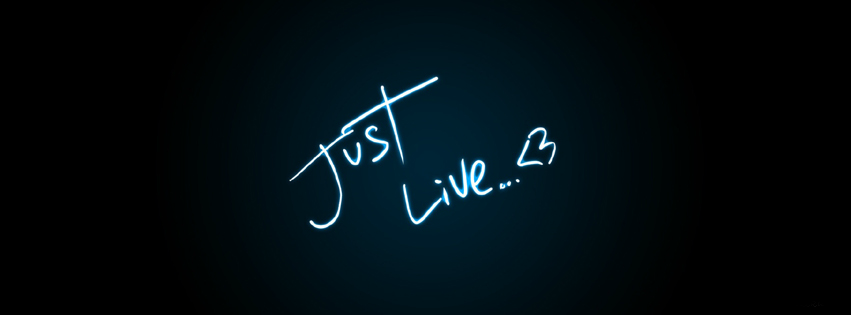-
Content count
29 -
Joined
-
Last visited
-
Days Won
4
Lynx last won the day on June 25 2017
Lynx had the most liked content!
Community Reputation
38 ExcellentAbout Lynx
-
Rank
Member
- Birthday 09/14/1996
Development
-
Programming
Perl, PHP, Ruby
- GitHub
-
 Lynx changed their profile photo
Lynx changed their profile photo
-
Updated screenshot. Windows 7 Ultimate.
-
Welcome to the community, buddy.
-
This is useless and unsafe. Prone to XSS and Cookie Injection.
-
Damn you son of a bitch! That worked! Wow. Now the client is actually sending data back to the server Thank you.
-
First player joining: and the 2nd player after that (this is where when gz gets sent again, jz doesnt get sent by the client so I send gz twice).
-
That's what I'm trying to figure out as well, I do see those methods and how things are being handled but unfortunately the client seems to be hesitant.
-
This is a script used to generate passwords in Bcrypt for Kitsune - AS3 version. If you've been facing the incorrect password issue and you're extremely lazy to try Arthur's latest patch on the register. All you have to do in this script is edit the $username and $password variable on line 3 & 4 and then execute the script from your command line / terminal. It will generate the password for you, then all you have to do is copy and paste that into your password column in your database and update it. <?php $username = "Lynx"; $password = "81r5C8%3i8cm"; $hashedPassword = strtoupper(md5($password)); $staticKey = 'e4a2dbcca10a7246817a83cd'; $fancyPassword = getLoginHash($hashedPassword, $staticKey, $username); echo "\n\r\n\r" . $fancyPassword . "\n\r\n\r"; function encryptPassword($password, $md5 = true) { if($md5 !== false) { $password = md5($password); } $hash = substr($password, 16, 16) . substr($password, 0, 16); return $hash; } function getLoginHash($password, $staticKey, $username) { $hash = encryptPassword($password, false); $hash .= $staticKey; $hash .= "a1ebe00441f5aecb185d0ec178ca2305Y(02.>'H}t\":E1_root"; $hash = encryptPassword($hash); $hash = password_hash($hash, PASSWORD_DEFAULT, [ 'cost' => 12 ]); return $hash; } ?>
-
Avatar is an api wrapper written in Perl using the Common Gateway Interface and GD module to put together avatars. This api requires that you have CGI setup with Perl on your web-server, by default Apache should serve the files so you don't have to go through any struggle, Nginx users however would need to have CGI with Perl setup which is a daunting task. This project requires that you have a Perl version of 5.10 and above and you would have to install the modules from this list using CPAN or MCPAN to get the api to work and also make sure to have an active Internet connection. The files should be stored in htdocs for Windows users and var/www/html for Linux users. Usage: http://127.0.0.1/avatar/index.pl?items=4-221-111&size=600 Project URL: https://github.com/fantasyhacking/Avatar Download: https://github.com/fantasyhacking/Avatar/archive/master.zip This project can be used for your CPPSes for things such as Managers, Profiles etc. Kindly also read the LICENSE before you use this project. Hope y'all find some use with this, good luck!
-
Github url updated to https://github.com/fantasyhacking
-
I've been working on Treasure Hunt for RBSE and I've got to the point where I'm able to get the players onto the table and have the game started and it shows the arrow, but right after the first try to dig, it doesn't send any packet to the server even though according to the Actionscript I looked into the TreasureHunt.swf it is supposed to do that...I'm pretty sure that this has something to do with the client and I have a huge doubt it would be the source because everything is being handled properly as far as I know. Here are some screenshots: Obviously you may notice that the map in the emulator console is a bit different but that's because I took the screenshots at a different time and had the game restarted and I had the rooms changed as well because I thought that maybe causing it to bug out but apparently not...Here are my Treasure Hunt swfs if it helps: treasurehunt.zip
-
Most of the gems come installed by default, some come installed once you install rails. These should be installed by default.
-
It's been a long time since I've actually made a tutorial so this may not be 100% complete although I'll make sure that it is complete, but before we proceed, let me just provide a short introduction on RBSE. RBSE (Ruby Club Penguin Server Emulator) which was originally supposed to be named RBCPSE (Ruby Club Penguin Server Emulator) is an emulator written in Ruby built to support the AS2 Protocol of Club Penguin. Although RBSE is still in the works and plenty of changes will take place, it is currently ready for testing and non-commercial purposes and you are advised to kindly read the LICENSE of RBSE. Before we proceed with the tutorial, you have to know that if you are a Windows user, then this isn't the tutorial for you and you are left alone as this tutorial is for Linux users only and as well, this tutorial is for those who use Ubuntu (which is pretty much what the community uses anyway). Your to-do list and requirements: 2GB Ram or more. Quad Core Processor or any greater processor. 30 GB SSD. LAMP or LEMP Database Management Software - Adminer, Navicat, MySQL WorkBench or whatever software you prefer. Ruby 2.4 cURL Geany Adobe Flash AS2 Mediaserver setup with your server ip address/domain along with Ben's direct login implementation. Sweetalert Once you have all this setup, you may click on this link to download RBSE and extract it to wherever you want. You will find a folder with some json files called JSONS, so move this folder to var/www/html and as well don't forget to move the Register folder to the same directory. Then you would need to import the using your database management software. Here is an example using Adminer. Setting up the register is relatively simple, all you have to do is open each and every file in the folder using Geany and edit the urls and as well don't forget to edit the configuration file. Next you would need to install each and every gem listed in the README, starting from the top to the bottom one by one so you won't face any issues. You may install the gem using the following command which needs to be executed in your terminal. Example: gem install rails Once you have all this done, you may now login to your server using the default user details provided in the README As RBSE is still currently under development, any help would be appreciated and if you face any issues or need help with something except with setting up the emulator, then please feel free to create an issue and message me on Discord: Lynx#6726.