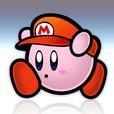Leaderboard
Popular Content
Showing most liked content on 06/13/17 in all areas
-
4 pointsHi, this should help newcomers on the forum. This will just go over the basics of Solero and how to do basic things on this forum. I'll include the very basics as one spoiler. The very basics. 1. Status updates. 2. How to fill in the 'about me' section and add your Github. 3. Reporting a player. Most of you already know this, however people who are new to IPB may find it much more helpful to refer to this guide. Also, join Solero's Discord: https://discord.gg/DtcJmh6 If there's anything you think I should add, comment below. -Adam
-
3 pointsGood question! Here's a whole guide on how to use Solero, and well, any IPS forum: Welcome to Solero. This guide will distinguish different functionalities of Solero and aspects of the forum that are needed to properly use Solero. Brief History Solero (pronounced soh-leh-roh) is a forum oriented toward young developers and enthusiastic gamers. It first appeared on the internet in 2015, around the time that Rile5 closed. If you're a veteran from the CPPS community, you've most likely heard of both Solero and Rile5, since this is where most of Solero's advertising is oriented. This version of Solero was established on the 11th June, 2017 by @Arthur, @Ben, and @Kevin. Please see the Community Guidelines before creating content on Solero. Be mindful of what you post. https://solero.me/announcement/2-soleros-community-guidelines/ Functionality If you have not already, please register an account (https://solero.me/register). Upon the first login to your account at Solero, you will be prompted with this page. This is the page you will always see when you log in. Above is the navigation bar. This navigation bar contains pages. Browse - Your main page for everything, including the forums itself. Forums - Categories and topics galore! Above the navigation bar image is the forums page. Categories and topics are all here on this one page. Downloads - These are downloads posted by users around Solero. You can submit a file for every user to see here, see what's new, and even see the files that are trendy. Files are categorized under Categories, located to the right on the download page. Blogs - Blogs are a collection of posts created by various users. If you were to create a blog, you could call it "My life on Solero", and post about CPPSes, for example. These blogs can be viewed by anybody on Solero. To create a blog, click "Create a blog" in the top right corner of the page. From there, follow the steps that you're prompted with to publicize your blog on Solero. Staff - This is a list of the current staff members on Solero, categorized by rank, then alphabetically (by default). Online Users - A list of the current online users can be viewed here. This can also be seen promptly above the footer inside of the Forums page. From here, you can also see what every user online is doing on Solero. Leaderboard - Reputation Leaderboard. The reputation leaderboard shows who has the most liked content for the day, and days past (by clicking Past Days). From here, you're also able to find the top members with the most reputation and the most posts. Activity - See what's happening on Solero lately at a glance. All Activity - You can view literally every reply and every topic that has been posted if you glance at All Activity. Scrolling down will bring you further in time. Activity Streams - Different streams of activity. If you liked a piece of content from @Adam , and @Scabies made a reply on the topic that you liked, this would appear in your "Liked Content" activity stream. The rest is self-explanatory, but let me know if you need any assistance with this. Unread Content - If you have not read a piece of content, this will appear in Unread Content. Tip: To easily access Unread Content, in the top right corner click Unread Content. If you want to mark it all as read so that you don't have to worry about clutter, click Mark Site As Read. Content I Started - Shows activity on content you started. Search - This is not a search bar for everything, this only searches through content in Activity, because there is a lot. If you want a full search, in the top right corner above your mailbox and notifications, there should be a search box. Moving on, let's check out the topmost part of your page. This may look different on other themes. Please note that all of these function the same way, no matter what theme you're using. Notification Bell - View all of your notifications at once. If you have a smartphone, this is sort of like your Notifications Center. You can see everything happening at a glance. If someone were to like this post, I would see it as a notification. When you click on the notification bell, this is what appears. Message Icon - Send and receive private messages from anybody on Solero. When you click on the envelope icon, this is what appears. Compose New - Send a private message to someone directly through this feature. Go to inbox - Goes to your inbox. Click on a message from someone to view it as well the conversation history with that person. If you have any recent messages, they will appear in the center of your inbox upon clicking the envelope icon. Search - Search for anything across Solero. Tabs and Widgets Recent Status Updates - Shows recent status updates from users who have changed their status within the past 24 hours. Click on reply to reply to a status updates. Next to reply should show the time when a status update was posted. This widget helps to easily update your status. Type something in "What's on your mind?" to update your status and have it visible to everybody on Solero. If you are unsure of how to enable status updates, scroll to the FAQ section. Posting Whenever you create content on Solero, please be sure that it follows the community guidelines. See the helpful links section if you're confused as to where that's located. Quote - Quotes a post in a reply. Edit - You can edit your post with the basic Solero text editor. To like a post, look for a button that looks like this in the post that you're trying to like. Click it to like that post. Next to that button, it should show who liked that specific piece of content as well. When you create a topic, you're prompted with a basic text editor. If you need assistance with this, please don't hesitate to ask around. When editing your content, you'll notice two buttons above your text editor. Poll - Create an interactive poll that people can vote on. Keep in mind that this will appear above your content. This only works if you're editing or creating a topic. You may notice this icon near the top right corner of your post. You can share your post to any social media outlet with this icon. Try it out! Reporting Content - Reporting content is important. Don't try to get involved in drama. Let a moderator or administrator handle it. To report content, look for something like this: Click Report Post. Follow the steps you're prompted with to successfully send your report to a moderator or administrator. It'll be reviewed shortly. Community Widgets These are widgets in which you can post topics. We call these Categories and subforums. In the top right corner of every category is an arrow down icon. This toggles a category so that you don't have to see recent topics from that category. Subforums Subforums are child categories of parent categories. Here's what I mean: Under General is Support, and Tutorials. These are subforums of the parent category General. Since these topics (Support and Tutorials) relate to General, that's why they are placed there. You can still make topics and reply to posts in subforums just like every other regular category. Under every category is a description of what should be posted and why that category is there. Scroll through Solero to see the descriptions of each category so you know what needs to be posted and where. I know what each category is for. How do I post a topic inside of that category? Here's the basic functionality of categories. If I wanted to post something in the General section of the CPPS category, I would click Start New Topic. By starting a new topic, you're posting a new thread. Above are examples of topics. An example is "Vintage Penguin vs Club Penguin Rewritten". This is a topic, and anybody can reply to it. Going more in depth of the functionality of categories, you can click Mark forum as reading to mark everything in this forum as you've read it so that new notifications for this category won't appear in any of your Activity Streams. Follow - Following every topic, reply, like, lock and even the slightest emoji of this category. Click the Follow button to receive notifications for everything that goes on within this category. The following format above will apply to every category. Topics Widget This widget shows topics recently made by members. Click on a topic to be linked to it. From there, you can reply to posts, like posts, and use that emoji that you're favoring. The number next to the topic on the right-hand side is how many replies it has. Posts Widget This widget is designed to show recent posts from users on topics. For example, if I were to post something on George's topic, my post would appear in Recent Posts, under the topic that it was first posted in. Popular Contributors Widget From here is where you're able to see the most reputable contributors on Solero, for the month, week, year, and all time. Arthur has 11 reputation, so he is the 3rd most popular contributor on Solero for the week. If you click "Month", you would see the most popular contributors for the month, and so on. Who's Online Widget See the members who are online. Tip: This is also accessible via Browse -> Online Users. Different roles have different name color. Here's the spectrum: Red: Administrator. Administrators are responsible for managing Solero, from implementing new features to hiring staff members. Blue: Moderator. Moderators are responsible for settling user disputes and keeping Solero a safe environment for everybody. Dark Blue: Member. Members are contributors who post content and use Solero daily. Members - Registered individuals on Solero. Anonymous - Unknown users on Solero. Guests - Unregistered visitors casually viewing topics. Member Statistics Total Members - Amount of total registered members on Solero. Most online - The amount of members most online at a time. FAQ How do I enable status updates? To learn how to enable status updates, please see this helpful topic. What about my profile? How do I customize it? Here's a tutorial that goes more in depth about customization and your profile. Can I be a mod? You'll be notified when Solero is looking for staff members. What is the official Discord of Solero? https://discord.gg/ByCczUg <- Click here to join the official Solero Discord. How do I change my theme? Scroll to the bottom of the page and click Theme, and explore new themes! Helpful Links Solero Discord: https://discord.gg/ByCczUg Solero Register: https://solero.me/register Solero Community Guidelines: https://solero.me/announcement/2-soleros-community-guidelines/ Thank you for reading my tutorial. I hope that this topic helps many users to come. Camden
-
3 pointsGreetings everyone! As of today, June 11th of 2017, Solero.me is officially back! One of the main reasons we've brought it back is because we believe it's important to provide a community in which the staff itself is active and productive. We also strongly believe in equal and fair treatment for all of our members. Since Solero is being re-founded by some of the community's most reputable members, and top contributors, we expect to provide a productive environment without discrimination. Everyone is more than welcome here as long as they conform to our community guidelines! Also be sure to join our discord server where you can easily talk to any member of Solero, including the staff themselves, and where you can ask quick questions about anything.
-
2 pointsAll I remember were the badges that were given out to people, for example if a person was experienced in something there'd be a badge for it.
-
2 pointsHey Solero! A while back I created a relatively large archive of SWF files for anybody to use. While it's not completely up to date at this point, it might still be of some use to some of you as it contains almost every available party, catalog and room from 2005 - 2013. It's also missing a few of the lost parties and catalogs that surfaced recently. Something is better than nothing, right? Download http://www.mediafire.com/file/6sj7ik0bxyt8hyb/The_Ultimate_Club_Penguin_SWF_Archive.rar It's a rather large file so it might take some time to download depending on your internet speed. I'm possibly going to update this in the future, but I don't exactly know when that will be. I hope you guys can make good use out of this!
-
2 pointsKatana a free, open-source screenshot utility Katana is a free, open-source, user friendly screenshot utility for macOS (Windows support soon™). Katana is built using the latest web technologies (such as HTML5, Node.js and Electron) - resulting in a fast, stable and smooth application experience. Upload a screenshot directly to various image hosts with an assignable hotkey, or just simply drag and drop your image file onto the menubar. Your image will be uploaded in seconds and copied directly to your clipboard. Other features include URL shortening via hotkey (goo.gl/is.gd), automatic updates, start at login, and more. For more information & downloads, please visit https://getkatana.com/. We also have a GitHub repository, located here - contributions welcome. Feel free to ask any questions, request features, or offer constructive criticism.
-
2 pointsWhoops, too much replies and it's organised differently when replies are voted up, apologizes.
-
2 points
-
1 pointFLogin - Secured Captcha Based Login System In this tutorial I'll provide you information to set up my Secured Captcha-RSA protected Login-System. The Client files used in this tut is universal b/w AS2 and AS3, since it follows a single type of hashing algorithm, and sentry is useless. I'll highlight on using this with Kitsune [AS3], this can easily be ported to other CPPS (request the developer to post one), next update of Times C# will automatically integrate this System SCREENSHOTS With Google reCaptcha Without Google reCaptcha PREREQUISITES : A : login.swf : (i) [WITHOUT GOOGLE RECAPTCHA] https://i.succ.in/ONYTd4gr.rar (ii) [GOOGLE RECAPTCHA] https://i.succ.in/O7fZS0Ge.rar B : A CPPS server emulator - Kitsune, Nitro, or Times (sorted in ascending order) C : A database system. D : Crypto.rar : https://i.succ.in/ONxgo2cY.rar E : Login.php : https://i.succ.in/ONQNEVrn.rar F : Play.rar : (i) [WITHOUT GOOGLE RECAPTCHA] https://i.succ.in/ONX2SRYG.rar (ii) [GOOGLE RECAPTCHA] https://i.succ.in/O7iGcWgq.rar G : RSA_keys.rar : https://i.succ.in/ONvjcuTa.rar INSTRUCTIONS : 1. General Instructions INSTRUCTIONS FOR [GOOGLE RECAPTCHA] INSTRUCTIONS FOR [WITHOUT GOOGLE RECAPTCHA] 2. KITSUNE INSTRUCTIONS : DETAILS ABOUT THIS SYSTEM: # NOTES: If you use reCaptcha Version You must edit SITE_KEY and SECRET_KEY in login.swf (com.clubpenguin.login.Login.as) and login.php (play/login.php) resp. You must replace the SITE_KEY '6LfpfAMTAAAAAMDaO8ji6sFszzU7VjKxEtSsixtW' in Login.as and "secret" => '...' in login.php I recommend you to follow Google's reCaptcha docs https://developers.google.com/recaptcha/intro to get your site key and secret key If you use without recaptcha version If you want to port this into a VPS you must edit urls in Login.swf, database information in Captcha.php, Login.php, Securimage.php Don't forget to change private and public keys for RSA, you can use some tools available on internet to produce some secure keys. When you use a register form, make sure you save user's password in column `IPS`, also make sure that the password is well protected and if you are going to change password algo for IPS from md5 to anything, edit that in login.php to
-
1 pointIt would be cool if there would be userbars under your name. Just a little more customization! As example:
-
1 pointSomeone gave this to me. It has a ton of CPPS sources. Download: https://drive.google.com/uc?id=0B7VzJNrahSLsclM5dmNZaXd6YlE&export=download
-
1 pointI myself have always been a big fan of Nintendo, even the Mario franchise. My first Nintendo game was Super Mario 64 for the Nintendo 64 back in the day, so I love the franchise. With E3 going on, the trailer for the newest game has been released... I personally love the look of this new game, it's like nothing we've seen before with Mario. Let's just hope it's better than New Super Mario Bros U (it will be). They really caught me off guard with this, I wasn't expecting it to look so amazing. Nintendo, you have amazed me again, I'm probably going to buy a Switch just to play this.
-
1 pointThere are quite a few ways to compromise someones security using a fake image which IPS allows. Please consider disabling adding images via urls.
-
1 pointWe could get awards like: 100 posts medal = get by getting 100 posts on forum 100 reputation medal = get by getting 100 positive reputation Contribution medal = get by being active and doing good posts
-
1 pointYeah, I'm down for it. However, it'd be nice if it fit with the various different themes on this forum, so they don't clash. A flat design would probably work nicely.
-
1 pointI like how they're going from the whole save Princess Peach idea to something completely new.
-
1 point
-
1 pointNew Moderator Pin 2014 (ShawnTD and Logan) - http://www.mediafire.com/file/i5ggve3bl1qs5lo/New+Moderator+Pin+(2014).zip VirusTotal from File - https://www.virustotal.com/en/file/939dc2c9ecefe75d39055fe50169ec25009166b174bc8595d2fdda0f3fecd093/analysis/ __________________________________________ OldCP Mediaserver Over 150MB of old files (Tank) - https://dl.dropboxusercontent.com/s/7cv4i56h7j5cwz7/OldCP Media.zip?dl=1&token_hash=AAGGn8D354VxjqDJqX2iZFO52VTNV6SF7BQ2vNh8uKRf_Q VirusTotal from File - Too large to scan. __________________________________________ Updated Newspaper 20/2/14 (iSubhi2012) - http://www.mediafire.com/file/9q86ubvzesbuyf0/Club+Penguin+Times+Issue%23435.rar#435.rar VirusTotal from File - https://www.virustotal.com/en/file/fbf0e8b1e714b15bbad245b0d6f904ebfd14fefacc7b0f2abc9f8ba58dbd54a5/analysis/1392983021/ __________________________________________ Thats all i got from Wayback Machine. If i find something, ill comment here.
-
1 pointHope you're all having a good day! Been working hard, Chemistry exam tomorrow!
-
1 pointIt's been obvious that these days, users asking support for the same question a million times, and complaining they are being ignored. "No, you are not ignored", it's just that your topic literally doesn't make any sense, so that anyone could ever try to help you sort the issue. Below is a basic guideline structuring your support thread so that it's informative, and helpful to the users who are wishing to help you sort things out! 1. Support Topic Title The topic title is a very important part of your support thread. It filters out users who can help you and who can't. A topic must be short and informative. You must be able to convey to the viewers about the help you really need support for. It must contain a prefix or suffix that states the type of media-server it runs with - AS2 or AS3, Server source or Emulator it's powered by - Kitsune or Luna or Nitro or RBSE or Times or Sweater or etc., It must convey the very exact problem with your issue. Below is an example. Take for example, you need support with your server (say for example Kitsune) being crashed when you try to buy an item, and suppose for example you use AS2 Media-server (Logically taking it that you use kitsune as2). Below is an example of such topic title The above title is what users who support you actually need, but what most users post is The above title literally explains nothing. And users will be annoyed to even look at your spport topic to get you any help. Also, it's very good if you post a small crunchy part of the error you get in the title, for example 2. Support Topic Body Here's what the crutial part is. You've set up the title so apt that users have an idea on what to help you with. So all you have to do in the body part is, give more details of your error. Usually for server sided support it's good to embeded your console error, error lines in a spoiler. Alternatively pasting a good quality (visible) picture or screenshot of your error is worth a lot. Below is an example for the same scenario with the title. There is literally no more explanation needed regarding that, but there's yet one more thing to do. It's good if you post few lines before and after that line where the error occurs. Like Now, you might follow a person who's trying to help you with it. Nothing is more necessary than the above for anyone knowledged about it to help you with. Thanks! I request this topic to be locked!
-
1 pointf you have a AS3 CPPS, you'd know that there are some annoying issues around the fact that it uses the newer catalog system. This being the JSON image catalog system thing (I don't really know how to better explain it) - basically you're stuck with February 2017's furniture catalog. I've come up with a quick and effective fix for this. What you'll first need to do is make sure you have older versions of rooms which have catalogs within them (prior to 2016). You can get old versions of rooms from Club Penguin Wiki Archives. After you've done this, you can apply my "fix". Below is an attachment called "pigfarm_catalog.swf", what you want to do is put it in media1's client folder. so media1/play/v2/client/ And done! Issue should be resolved and other catalogs should be fully functional still, no need to rely on the json image catalog system thing and have to change tons of shit to get furniture catalog working. So what did I do exactly? All I did was create a new ActionScript 2 file on Flash and make the interface show the catalog, this gets rid of all the shit pigfarm_catalog.swf originally came with. I've tested it and it works great, if you have any issues with this let me know, I'll assist ya. Cheers to Jad for making me realise what I was doing this wrong. pigfarm_catalog (1).rar
-
1 point
-
1 pointFChat (Free Chat) Yeah, let's flood into the topic. First, hook up the prerequisite. REQUIRMENTS / PREREQUISITE: Set up the Chat Server, recommended OpenFire - Follow this tutorial to setup OF : Secured Private Chat System (Server) [General] Flash Player A CPPS setup, working with a working server/emulator. Let's go. Even though it can be easily done with AS2 too, am not expert in AS2 so am not gonna touch that concept, any contributor could contribute one to AS2 if you wish :). This part is for AS3. Client stuff first: Add the files in this archive to Play/v2/Client FChat.rar Edit Play/v2/Client/Dependencies.json accordingly as given below. Open Dependencies.json Find these lines { "id": "engine", "title": "Engine" }, Below that add these lines (ie, after that '},') { "id": "FChat", "title": "Free Chat - PC" }, . Now go to your Play folder, ie play.localhost (if you are using XAMPP - htdocs/play) Place all the files in the below archive in it. Converse.rar jquery.min.rar Now open the play html codes, that must be on the same Play folder (usually index.html in play page) Add these codes between <head> and </head> <script src="jquery.min.js"></script> <script type="text/javascript"> function FChatInit($s) { $args = $s.split("<!delimiter!>"); require(['converse'], function (converse) { converse.initialize({ bosh_service_url: 'http://localhost:7070/http-bind/', // Please use this connection manager only for testing purposes i18n: locales.en, // Refer to ./locale/locales.js to see which locales are supported show_controlbox_by_default: true, roster_groups: true }); }); var _$ = setInterval( function() { var $$ = $(".conversejs"); if ($$ !== false) { $(".conversejs").fadeOut(); $("#converse-login > label").fadeOut(); $("input[name=jid]").fadeOut(); $("input[name=password]").fadeOut(); $("#converse-login > input[type=submit]").fadeOut(); $("input[name=jid]").val($args[1]); $("input[name=password]").val($args[0]); $("#converse-login > input[type=submit]").click(); $("#conversejs").fadeIn(); clearInterval(_$); } } , 100); } </script> <link rel="stylesheet" type="text/css" media="screen" href="css/converse.css"> <script src="dist/converse.js"></script> Make sure you have this param in your ClubPenguin.swf object element <param name="allowscriptaccess" value="always"> Here comes the server part: KITSUNE : Place the content in the following archive in Kitsune/ClubPenguin/Plugins FChat.rar For other server emulators, just request me on comments I'll make one. Here are some pictures of this chat FEATURES Secured Login, the password used for each penguin on every login is one time usable and gets changed per every use Auto logs you into PC Very secured private Chat system Supports encryption (encrypted message transfer) 100% compatible with both AS2 and AS3 Supports emojis Chats can be moderated, and also have mods with special privillages Have it's own admin control panel Highly stable, extensible, have various of useful plugins like Chat Filter we used in Flippr, but that didn't work out as it converted "hello" to "****o" lol. If you have any doubt, issues, or concerns about this just comment. While using this chat system or protocol you must give credits to me (dote) or flippr, to use this.
-
1 pointAn award system is good yeah and I believe Solero at one point did have an award system back in 2016.
-
1 point
-
1 pointAn awards system could encourage user activity, I think it's a good idea and an easy idea which could potentially help with the growth of this community.
-
1 pointHi, This error as @Arthur has clarified is the way the user is storing passwords, she may be mistaking her Kitsune version for the one which is bcrypt. She is most likely storing passwords in MD5 and NOT Bcrypt. If this error continues after she attempts to use my fix, I'd advise her to use a sentry.swf from another AS3 mediaserver or even the one you can find in icer.link. These are the only two problems which can make this issue occur, this is not regarding her mediaserver as a whole or her crossdomain, but the way she stores her password or an issue with an outdated sentry.swf
-
1 point
-
1 pointPlease take a look at this topic. If you want help, we need more details, follow what's listed in this topic.
-
1 pointHello! Some of you might remember me from RIle5 or the last time Solero was open. I haven't really been active on any CPPS forums lately as I've been rather busy with certain projects. You might know me from LimitlessCP which I worked on with Thorn, my old SWF remakes or Club Penguin Rewritten which I am a designer for. It's great to see that Solero is back, let's hope it will stay active.