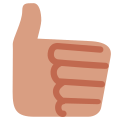Template for support topics
Template for creating support topics
Your question: Brief overview of the problem which needs to be solved.
Screenshots of the problem: Provide screenshots of the problem.
If the issue is client related (for example your loader is stuck on a blue screen), your screenshots should include the network traffic showing in developer tools in your web browser (F12 for Chromium & Firefox based browsers).
Firefox
Chrome
Your screenshot is no use if all it includes is the Club Penguin client displaying a Penguin Not Found or Password Incorrect error! Terminal output: If your game/login server is giving an error, it is obviously helpful to provide this error in your support topic, but you should also include the rest of your terminal output (or at least include 10-20 lines of output before the error), as this can also give people more insight into what the issue may be. Code: Providing code related to your problem is very important, without this, people usually cannot help you. If you don't know exactly what part of your code is causing you a problem, you can zip up whatever project you're working on and attach it to the thread. For example, if Kitsune is running into a fatal error, or if your actionscript code isn't working as expected. Remember to put any code pasted directly into your post in a code block! What you've tried so far: List out everything you've tried so far to fix the issue, if you've tried nothing, leave this section. Good luck in your bug squashing & error fixing! Topic last updated: 06/11/17
Firefox
Chrome
Your screenshot is no use if all it includes is the Club Penguin client displaying a Penguin Not Found or Password Incorrect error! Terminal output: If your game/login server is giving an error, it is obviously helpful to provide this error in your support topic, but you should also include the rest of your terminal output (or at least include 10-20 lines of output before the error), as this can also give people more insight into what the issue may be. Code: Providing code related to your problem is very important, without this, people usually cannot help you. If you don't know exactly what part of your code is causing you a problem, you can zip up whatever project you're working on and attach it to the thread. For example, if Kitsune is running into a fatal error, or if your actionscript code isn't working as expected. Remember to put any code pasted directly into your post in a code block! What you've tried so far: List out everything you've tried so far to fix the issue, if you've tried nothing, leave this section. Good luck in your bug squashing & error fixing! Topic last updated: 06/11/17