
Doxlla
-
Content count
43 -
Joined
-
Last visited
Posts posted by Doxlla
-
-
7 hours ago, guilhermedj9 said:what did you mean it's not working, you can't walk? it's meaning use another browser, it could be browser....
two.. is here some missing files? let me know..
-
Hey Wiliam ! Welcome to solero.me, you can make here cpps or fix problems with cpps!
-
SUP
in General Chat
Sup
-
On 7/31/2017 at 0:19 PM, Jamie said:Wow you're clever!1!1!1!
ikr
-
54 minutes ago, Jamie said:If I remember correctly prompts.swf (which should be in) media1/play/v2/content/global/content/ should be replaced with a normal version.
It's not worked :(
-
45 minutes ago, Jamie said:If I remember correctly prompts.swf (which should be in) media1/play/v2/content/global/content/ should be replaced with a normal version.
I will try thanks...
-
Well, i'm finded @JamieMusic jam party 2016, well i'm added files on my cpps
I changed en folder, but i forgot change rooms so i got this
Well that party added more items...
Well i'm want keep that waddle on party, but i want remove that text like: "W.app.february.town.jacket" i want make a normal text :/ can samoane help? pls
-
-
-
-
On 6/25/2017 at 11:14 PM, xxdrodxx said:how do you feel about VIP penguin shutting down
Here is the link from where i got the news
very bad, but i have some vipenguin files
-
-
19 hours ago, Jamie said:You can easily make these yourself,
your threads seem to be 90% (just a random percentage) support, this section is here to help you along the process, not to spoon-feed you everything.
It's time for you to put time into learning things yourself like a lot of us have had to do.
With what program i should edit game_configs.bin?
-
hello, how we see on start screen when cpps (AS3) Starting Elsa and more (FROZEN PARTY)
So maybe somebody have the game_configs, party_icon and more... i need that all, i don't finding on club penguin archives game_configs....
~Doxlla
-
-
P.S Vipenguin closing
-
2 hours ago, Jamie said:Seeing as a few people are having issues with getting games to work and games appearing as "white screen" when attempting to launch them, I've decided to fix the issue and release the base games for people.
This will work with both AS2 and AS3 (AS3 has more games, this is only the base games which were originally available)
Games included: Astro Barrier, Bean Counters, Puffle Launch (the game is server sided so you have to code the actual handlers in), Dance Contest, Ice Fishing, Hydro Hopper, Jetpack Adventures, Cart Surfer, MixMaster, Pizzatron, Puffle Rescue, Puffle Roundup, Aqua Grabber, Thin Ice, Catchin Waves and Tumblers.
Instructions
Go to your mediaserver and go to play/v2/content/global/
Replace your games folder with the one you're about to download, clear your cache and reload and then attempt to play games.
You're welcome, let me know if this works for you.
but it's not worked
-
2 hours ago, Jamie said:Seeing as a few people are having issues with getting games to work and games appearing as "white screen" when attempting to launch them, I've decided to fix the issue and release the base games for people.
This will work with both AS2 and AS3 (AS3 has more games, this is only the base games which were originally available)
Games included: Astro Barrier, Bean Counters, Puffle Launch (the game is server sided so you have to code the actual handlers in), Dance Contest, Ice Fishing, Hydro Hopper, Jetpack Adventures, Cart Surfer, MixMaster, Pizzatron, Puffle Rescue, Puffle Roundup, Aqua Grabber, Thin Ice, Catchin Waves and Tumblers.
Instructions
Go to your mediaserver and go to play/v2/content/global/
Replace your games folder with the one you're about to download, clear your cache and reload and then attempt to play games.
You're welcome, let me know if this works for you.
Thank you !
-
9 minutes ago, Flippy said:You're missing the dialogue for it. See if you can find a game_strings.json from the Frozen Party. If you find one, upload it. That should fix the error.
I can't find game_strings.json fron frozen party
-
17 minutes ago, Arthur said:Please be sure to follow Ben's template for creating support topics - otherwise your support request will be locked and discarded.
Here are some questions I need you to answer:
- Other than the room files, what have you placed or replaced in your media server?
- Can you send us a screenshot of your developer tools console? (F12 > Network before you login, and leave it open)
- Are you forgetting to replace game_configs.bin and/or party.swf with one that's compatible with the partly?
I replaced rooms from club penguin archives (http://archives.clubpenguinwiki.info/wiki/Frozen_Party)
Yes i can ...
Party.swf? It's replaced, but i don't know what to do and where get file with frozen party 2014 game_configs.bin.......
-
Hello, i have rooms from Frozen Party 2014, i have party icon where it's not working....
I have issue this
-
-
-


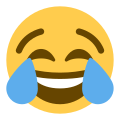
[BUG] Special Actions
in Support
Posted · Report reply
that can mean only one, missing files...
try find to xampp>htdocs>play>v2>content>penguin