-
Content count
10 -
Joined
-
Last visited
Posts posted by ReidTJ
-
-
If you ever need a new mod, consider choosing me. If you need it, then my discord is Reid#9902.
-
It works fine for /play/v2/client, but when I try it with /play/v2/games, I get the following result:INFO:__main__:This program can overwrite files on the disk, make sure to make backups before running this script or make sure the output flag is enabled!
Traceback (most recent call last):
File "iceburg.py", line 33, in <module>
for file in paths:
NameError: name 'paths' is not definedI used this command: python3 iceburg.py -d mydomain.tld -r -D games.Fixed.
-
I have decided to stop making an AS3 CPPS because in my opinions, AS2 is better. Mods can close this thread now.
-
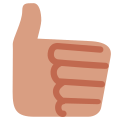 1
1
-
-
4 hours ago, Ben said:play, media1, media2 (which just points to media1), media8 and directory are the essential ones. I know directory isn't on icer.ink, but you should make it.
What would be in directory?
-
22 hours ago, Ben said:First you're going to need to download some Club Penguin media. You can get it all from http://icer.ink.
Your VPS is going to need to have a webserver (I reccomend you use nginx), PHP and a MySQL database installed.
Upload the media to your webserver webroot and extract it, then configure subdomains (respective to the ones from icerink) on your own domain and your webserver to point those domains to the respective webroot folder in the media you downloaded from icer.ink.
Next you'll need to crack the Club Penguin client to disable domain locking, this essentially just involves replacing actionscript constants within files inside the /play/v2/client/ & /play/v2/games folders inside the game media directories. You can do this manually using JPEX free flash decompiler or you can use a tool I wrote in Python specifically for this process. You'll also need to modify global_crumbs.swf to point the game client to the correct address and ports that Kitsune will run on.
Edit the files inside your play subdomain webroot to work on your domain (instead of clubpenguin.com), or just create a new HTML webpage which embeds club_penguin.swf.
Now go and clone Kitsune out of its official repository, and configure it for your server.
Execute Kitsune.sql on your database.
Create a user account in your Kitsune database, run Kitsune on your server, and login via the play page.
Very brief, and I purposely missed out huge amounts of detail but you can always ask for more specific help.
Which folders in the root of icer.ink do I make subdomains for?
-
I want to make an AS3 CPPS, but I don't know where to start. I have a VPS. Can someone give me starting information?
-
20 hours ago, Codey said:would also like to mention https://bitmitigate.com/ which offers a free anycast CDN which caches static content, and reverse proxies for a cheap price, both DDoS protected.
For Bitmitigate, do I have to get Game Servers or can I get websites?
-
I was about to ask for a modified global_crumbs, but then I thought it may be bad to say your VPS IP. Can anyone attack my servers with my VPS IP?
-
I get "/usr/lib/ruby/2.4.0/rubygems/core_ext/kernel_require.rb:55:in `require': cannot load such file -- htmlentities (LoadError)" when trying to run Run.rb.

_ORIGINAL.thumb.jpg.79577fcf3e5a2a8820642eb0fb1bffa1.jpg)
What is the purpose of each of these client files?
in General
Posted · Report reply
load.swf is basically the loading file that you embed inside of your play html file.